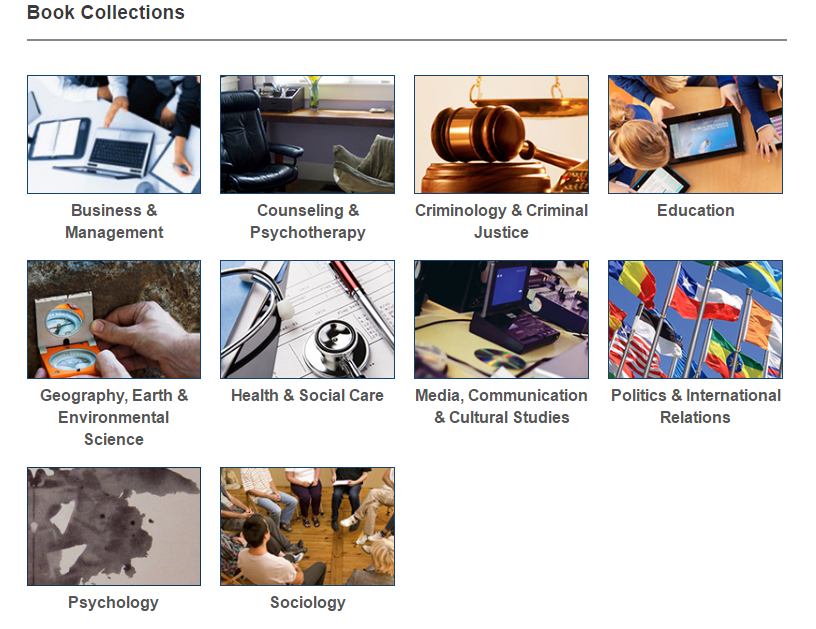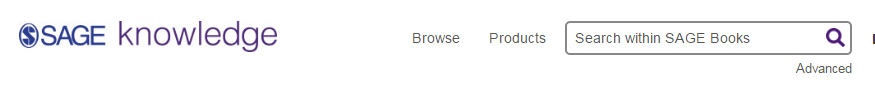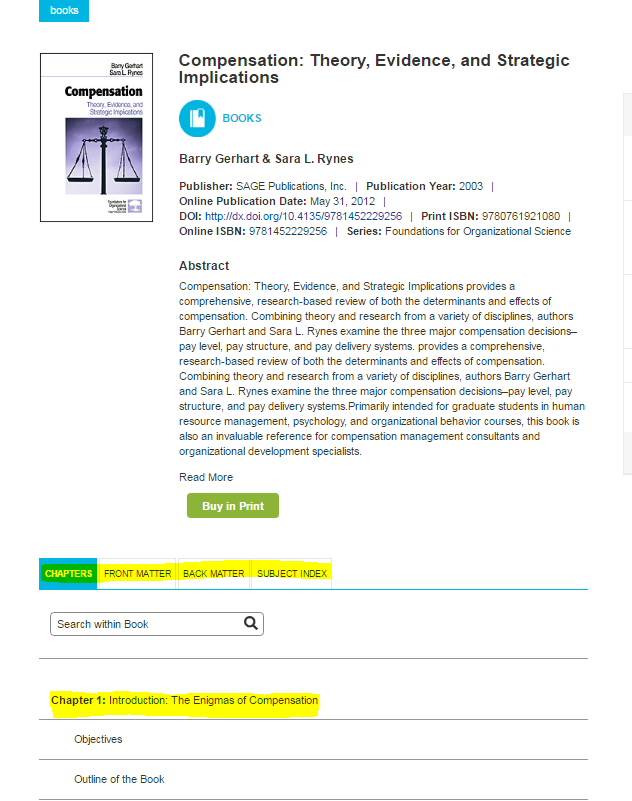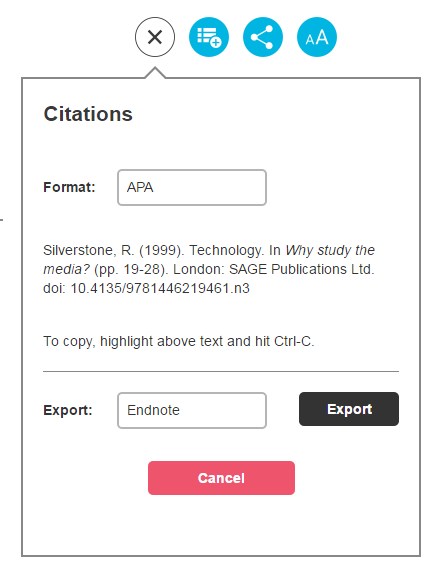The University of Exeter now has full text access to the Sage Knowledge eBook Collection. This encompasses thousands of carefully selected titles by world-class authors on hot topics across the social sciences.
Books in the following subject areas are included.
The books do not appear on the library catalogue as we have purchased them on a ‘try before you buy’ model to ensure we get the best value for money. This means we have full access to all titles for a year and will then examine usage statistics to identify and purchase the most heavily-used titles for permanent access. This allows our library users to tailor the collections to their needs.
The items will appear through general searching via search engines such as Google, but we recommend you take a look at the Sage Knowledge Collection interface to browse or search the content for a comprehensive look at the material.
- You will not need to login to the service if you are on campus.
- If you are off campus, use the Login via your institution option. Select the University of Exeter from the drop down list then login with your usual IT Services username and password when you are taken to the Single Sign On login screen for the University.
You can search or browse to find information of interest using the top menu bar.
Reading a book online
You can read the full-text by clicking the title of the item. Scroll down beyond the Abstract and the option to buy the book in print. You can then use the tabs to select a Chapter to read, look at the index, or view the front and back matter of the book.
Working with the book online
The formatting of the book is not presented in the same way as the printed book, so you may find it useful to switch on the page number option. This will show you where the page break occurs and can be very useful if you want to cite from a particular page or you are looking to pinpoint a reference you have been referred to.
You can also search within the book or the chapter. So if you are looking for a particular quote or concept within the book and you do not know the exact chapter or page you need, you can search to locate the information.
Downloading
Use the Download option to save or print a chapter. Full bibliographic details are downloaded alongside the full text chapter.
All books are DRM free meaning there are no restrictions on access or downloads, so multiple people can login at the same time and view and/or download information of interest. You are permitted to access, print or download as much of an Ebook on SAGE knowledge, for personal use, as you need.
Citations
You can use the Citations feature if you wish to capture bibliographic information to include on your Bibliography or Reference List.
Click on the Citations icon to see the citation for the book presented in the following formats:
- APA
- Chicago
- Harvard
- MLA
If you are using reference management software you can also export the reference in one of these citation styles to your chosen software package. Endnote, Reference Manager, Zotero are amongst the software package export options.
If you have any feedback about these Sage ebooks, please get in touch with the .