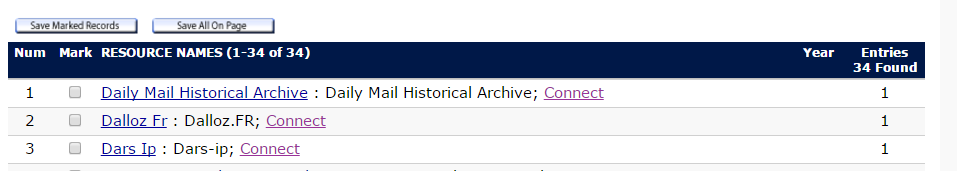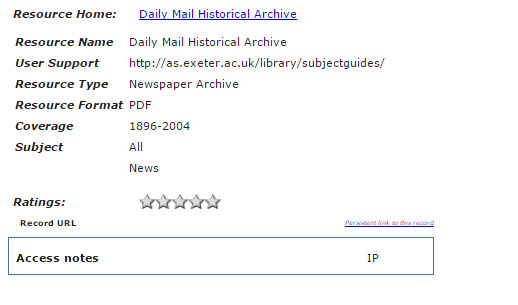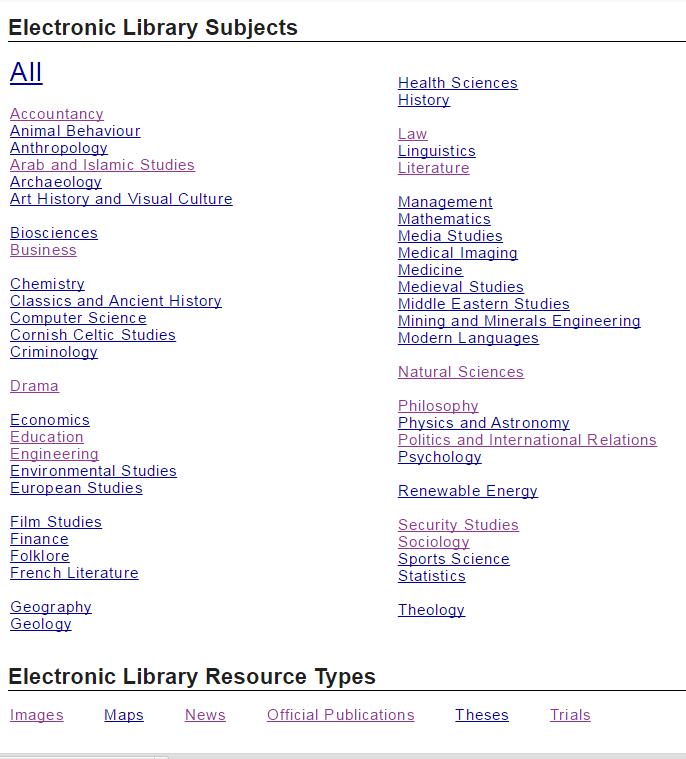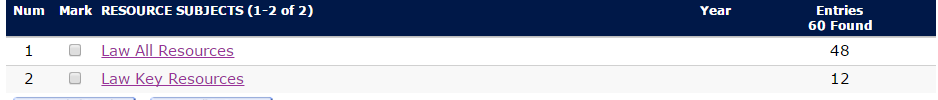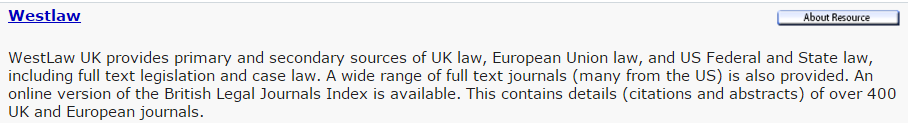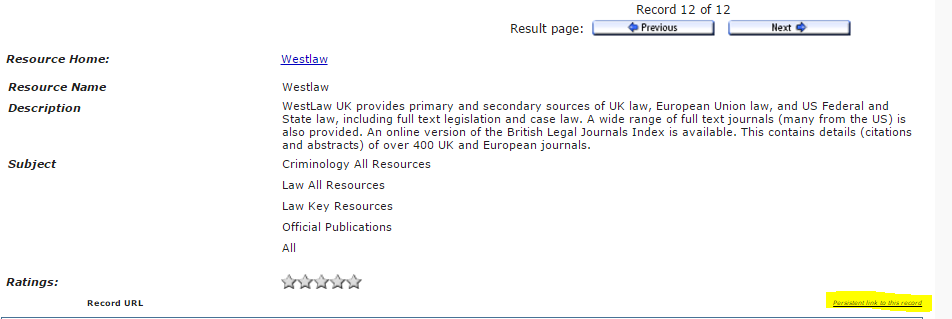Our existing Electronic Library setup has been in place for a number of years and is due an overhaul in order to make it compatible with upgrades to our library management system. We are therefore introducing a new look Electronic Library as the access point to our growing collection of digital resources.
You can use the new Electronic Library alongside the old setup until 6th June. On the 6th June the old setup will be removed and all access will be through the new interface.
The Electronic Library will be easily accessible via the Library HomePage and from within the Library catalogue so you can explore the full breadth of the Library’s print and electronic resources, side by side. It is active now if you would like to explore, ahead of the 6th June changeover date. Find out more about the new look Electronic Library below.
I know which resource I want to access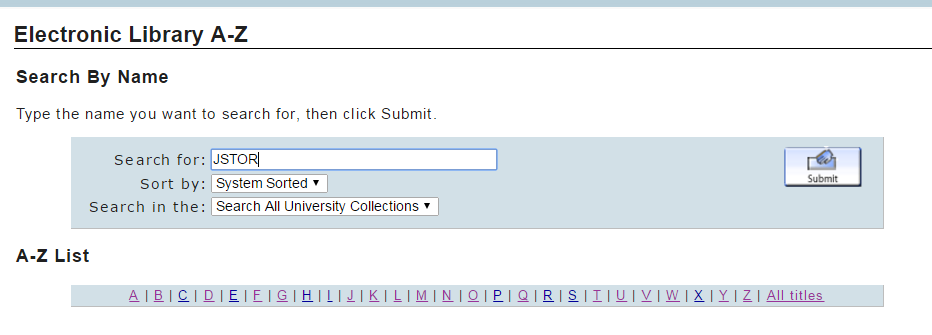
If you know which resource you are interested in you can quickly and easily gain access by using the new Electronic Library A-Z.
Just search by name or browse for the resource using the A-Z menu.
For direct access to the resource from a results list, click on Connect
Alternatively, when you are viewing a resource page, click on the Resource Home link for access
I want to explore the resources by subject
If you do not have a particular resource in mind but want to explore all the available resources, use the new Electronic Library by Subject option.
There is overlap between the various subject categories by virtue of the breadth and multidisciplinary nature of many of the subject categories.
You an choose a subject and browse the Key online resources for that area, or look at a longer list of All resources relevant to the subject area.
Key resources highlight the major online resources in the relevant subject area.
All resources lists all the online resources of relevance to your subject area.
For access to the resource from the subject listing, simply click on the hyper linked resource name..
Or if you would like a little more information about the resource – click on the About Resource button. This also provides a persistent link option – useful for bookmarking or dropping into your modules if you want to direct students to particular resources. This is rather small – so you may need to enlarge your screen type!
I want to look at a particular resource type rather than subject
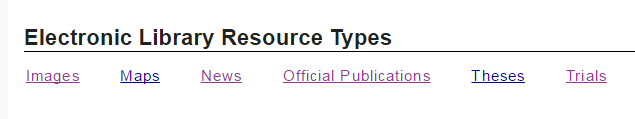 Sometimes the format of the online resources may be of importance, for example you may want to conduct research on news reporting of an event, or look for image content that you can use in your research, teaching or studies. In that case, use the new Electronic Library by Subject option and scroll to the Resource Type options at the bottom of the subject listing.
Sometimes the format of the online resources may be of importance, for example you may want to conduct research on news reporting of an event, or look for image content that you can use in your research, teaching or studies. In that case, use the new Electronic Library by Subject option and scroll to the Resource Type options at the bottom of the subject listing.
You can explore resources by the following types:
- Images
- Maps
- News
- Official Publications
- Theses
- Trials – when available. If we are exploring a new resource for potential purchase we may have a short trial period during which staff and students can use the resource and provide feedback to inform the decision making process. New trials are highlighted through the Electronic Resources blog,
Future Plans
This new look electronic library is a ‘work in progress’ as we continue developments to develop and maintain ease of access to our ever growing collections of electronic resources.
Next steps
We plan to:
- develop these e-resource records to become more informative by including more useful details – for example what types of users can access the resources, e.g. walk-in access users, alumni etc.
- improve the e-resource descriptions to make sure discovering the full range of resources in your subject area is as straightforward as possible
I think that ….
If you have any feedback on the new look Electronic Library we would love to hear from you. Just email us on