When I began my Master’s degree in September 2014, I never imagined how much my life would change between then and now. I managed, more or less, to complete half of the programme’s taught credits in the first year, but then stumbled through two abortive attempts at beginning my second year, and am only just returning to study now.
In late September 2016 I was diagnosed with CFS/ME (Chronic Fatigue Syndrome, or Myalgic Encephalomyelitis). After what seemed an endless barrage of blood tests and other various proddings/pokings, I was formally diagnosed and I began to learn about how to live with the condition.
For me, symptoms are physical (tiredness, muscle weakness, occasional stiffness/pain) but it is the cognitive symptoms I’ve found to be most disruptive to my day job (full time administrator in higher education) and to my part-time study. What’s often described as brain fog can be narrowed down to this list of typical symptoms:
- reduced attention span
- short-term memory problems
- word-finding difficulties
- inability to plan or organise thoughts
- loss of concentration
Adjusting to all the changes, even before returning to study, has been very difficult. In preparation for a challenging couple of years, I’ve made use of every source of support and assistance that I can (at home, work, and study) and this would be my advice to anyone in a similar position. This post is intended as a resource for both University of Exeter students and others who may be struggling in higher education whether undergraduate or postgraduate (I’m sure most universities have equivalent resources).
Having worked in higher education for a number of years, and now as a student, my number one piece of advice is to seek out support, and make the very most of whatever’s offered!
Understanding your symptoms.

The most important first step is to fully understand how your condition(s) affect you personally. Action for M.E. has produced an excellent guide to CFS/ME and higher education, available online as a PDF here. This guide not only lists all the symptoms you may encounter, but explains how they might impact your study, and how you can address any possible issues. The guide also explains that long term CFS/ME is covered by disability legislation, and you will therefore be able to register with your University’s disability support team or unit, and potentially receive some very helpful support. I found that the disability support staff at both my workplace and university knew more than I did about support options!
Not familiar with support available at your Uni? Try Googling for “Your University Name + disability support”
M.E. Association have produced a leaflet on surviving University with CFS/ME, available for download from their shop for only £1.00.
There is also a great article by student Hannah Price on The Telegraph website about studying with CFS/ME. My favourite piece of advice? Learn to live with FOMO (fear of missing out.
Basic study skills.

I studied for my bachelor’s degree in the mid-2000s, and by the time I began my master’s in 2014, a lot had changed. For example, the majority of my undergraduate research was done in the library using (hard copy) books and very prescriptive reading lists. I also had no smartphone, no apps, no online calendar, and no internet connection on campus aside from cluster desktop computers (with big queues).
My master’s programme is distance-learning, and I’ve never physically been to the University of Exeter campus (yet!) The majority of my readings are now journal articles online, or (occasionally) scanned book chapters. I now make very heavy use of various technologies to help keep me organised, conduct research, and more, but I’ll cover that in a separate section below.
It’d been a few years between graduating with my BA to enrolling on my master’s programme, but whether it’s been months, years, (or decades), I would strongly recommend that you revisit/brush up on all your basic study skills. This might include:
- Planning ahead and time management.
- Getting the most out of lectures and note-taking in lectures.
- Strategies for independent critical reading/researching and note-taking.
- Referencing correctly and avoiding plagiarism.
- Essay writing skills and/or numeracy skills.
- Presentation skills.
- Planning for exams, including revision.
Exeter has a fantastic Academic Skills and Student Engagement Team with a huge selection of online resources.

There are also some excellent resources available via StudyHub for Falmouth and Exeter students.
It’s always worth spending some time at the beginning of each term or semester going over some of the basics. You might find something incredibly useful, like this assignment calculator.
Not at Exeter? Try Googling for “Your University Name + study skills”
Planning, planning, planning.

Somehow, in my former life, I managed to retain a huge amount of information in my head and never had much use for planning strategies or activities from day to day. This has changed significantly in the past year or two, and I now make use of a lot of different techniques and resources to keep me on track.
Perhaps most importantly, I have applied for Disabled Students’ Allowance with the support of Exeter’s wellbeing team with a view to funding a study mentor who will help me to keep organised and on track, and not get overwhelmed or confused.
If you are prone to putting-off, or to procrastination, search out apps and resources that use the Pomodoro technique, and check out this amazing post from Captain Awkward on breaking a low mood cycle and getting shit done!
In terms of my own organisation, I can no longer afford to wing it and hope I’ll manage to get everything done, as I can’t rely on consistent physical or mental energy levels. That’s where some initial work on planning comes in very useful.
I like to look ahead at the upcoming term/semester: your module or course unit leader(s) should be able to provide you with a schedule of lectures, tutorials, and assignment deadlines. You can map all of this out in a way that suits you. In order to keep on top of weekly reading and tutorial preparation, I use a spreadsheet that looks like this:
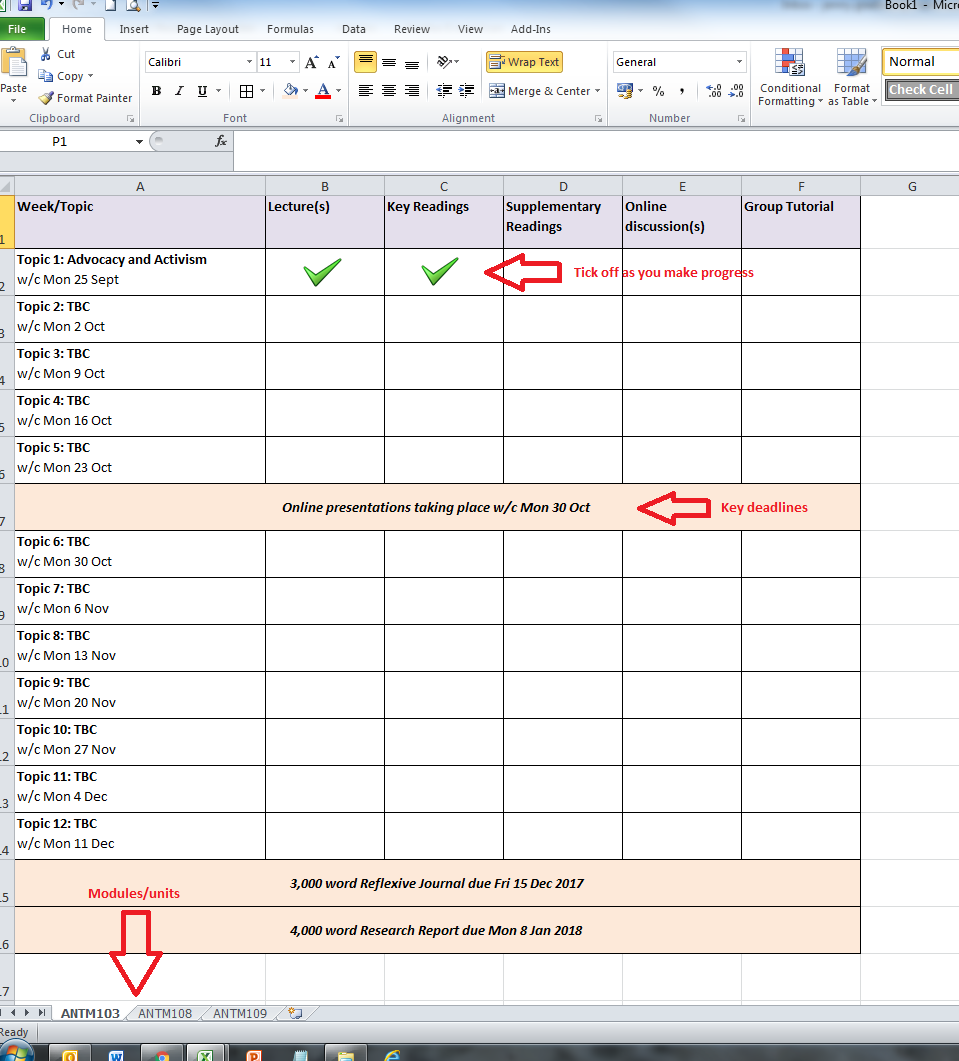
You can see that I use a different worksheet for each module/course unit I am studying. I know that for each module I need to watch the lecture and take notes, complete the key readings and as many of the supplementary readings as I can, take part in the online discussion forum, and then in the online group tutorial as well. I also highlight key deadlines. As mentioned above, you can use this assignment calculator to plan out when you should be doing what for each assignment deadline; you could add this information into your plan too.
You can download the template shown above if you like, and adapt it for your own needs: 2017-18 Academic Year work planner
I use Dropbox to store all my lecture files and readings (so I can access them on all my devices) and for each module I structure my folders in a logical way:
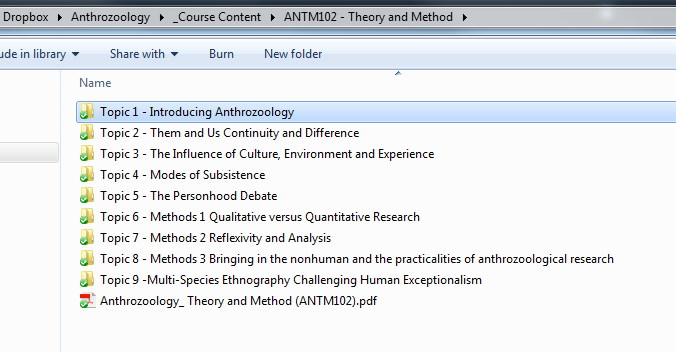
I have a separate folder for essays or written work, and store all my plans, research, and readings within each assignment folder:
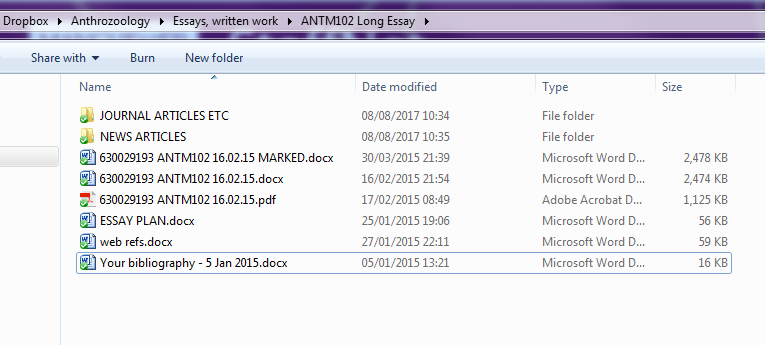
I also have individual paper notebooks (basic A4 notebooks cost around 90p each at my local stationery shop) for each module’s lecture notes, and additional books for each large assignment. Above all, whether paper or digital, you should organise your studies in a way that makes sense to you!
Exeter and Falmouth students can also check out these excellent resources for Getting Organised from StudyHub. All students can check out these tips from SaveTheStudent.org. And how about searching Pinterest for ‘student organisation’ and seeing what you find? (But be careful not to procrastinate!)
Digital skills and technologies.

Whether you’re more old or new-school in your approach to student life, it’s always worth checking out new digital resources to support your study; you may find something invaluable.
As mentioned above, Dropbox has become a vital resource for me in organising my files and and ensuring they are available from anywhere (and safely backed up). I’ve also started using an online referencing tool which is a huge help in ensuring my assignments are properly referenced. This guide from the University of Cambridge introduces some of the most popular referencing tools.
Does your University have its own app? University of Exeter students can use iExeter for a range of services on the go.
Google calendar is another invaluable resource for me. I set up a separate, colour-coded calendar for entries relating only to my studies. This means I can add in study time, lectures/tutorials, deadlines, and anything else I need. But the best part? I can turn this calendar on and off. If I’m feeling overwhelmed, or just need to see my ‘regular’ calendar entries, I can toggle between each on all my devices.
There are some excellent free online courses that cover study and research skills; why not check out these:
- Learning Online: Searching and Researching (FutureLearn)
- Study Skills Fundamentals (Lynda.com)
- Writing a strong essay (Lynda.com)
- Information Literacy (Lynda.com)
There are also plenty of apps that might be helpful to you, for example:
- I use the Adobe Acrobat app on my iPad and Macbook. By creating a free account and logging in on any/all devices, this enables me to read PDF journal articles stored in Dropbox, and annotate and highlight them as I go along.
- Popplet is an app for generating and capturing ideas.
- This is a list of apps that use the ‘Pomodoro’ technique to aid productivity and avoid procrastination!
University of Exeter students should check out the Digital Technologies information from the Academic Skills and Student Engagement Team.
Not at Exeter? Try Googling for “Your University Name + digital skills”.
Make your library work for you!

When I studied for my undergraduate degree, I simply found one or two books that related to my topic and then explored surrounding books in the same shelf location. This often led to great new discoveries. We rarely used journals, and we were certainly a long way off the existence of Google Scholar. I’m sure that subject librarians and subject databases existed back then, but I’m afraid to say I made very little use of either.
Your own University’s library website should have information about to make the best use of the library. The University of Exeter has a brand new platform for library support from September 2017, LibGuides. This covers databases, subject guides, and even how to make the best of Google Scholar. Did you know that when in Google Scholar, you can customise your own settings so that you can click through to articles on the your own institution’s website? See more about that here.
The University of Exeter library also has this great page with plenty of resources on effective search/research techniques.
Not at Exeter? Why not contact your local library team? Ask if there is an induction, and/or any guides to searching, using subject databases for research, or any other useful information!
Above all else: ask for help.
It would be impossible to know about every single useful resource that your University has to offer; but if you are ever unsure, or if when performing a task you think “there must be a better way…” then by all means ask for help, and you might discover a quick fix that makes your student life much easier.
And finally: ensure that you allocate time for rest and relaxation into your schedule. Forgive yourself for any lapses in concentration or energy, and always bear in mind that there are lots of support services available at all Universities, and you are entitled to their help if you need it!