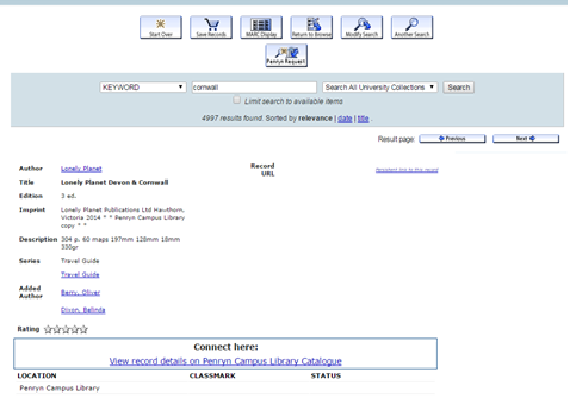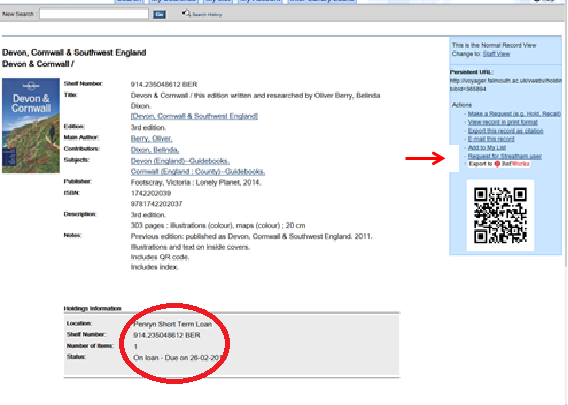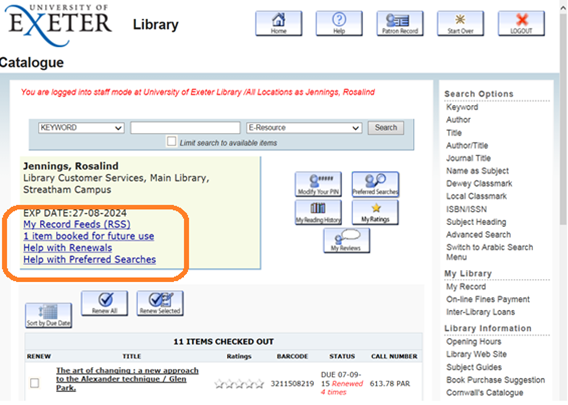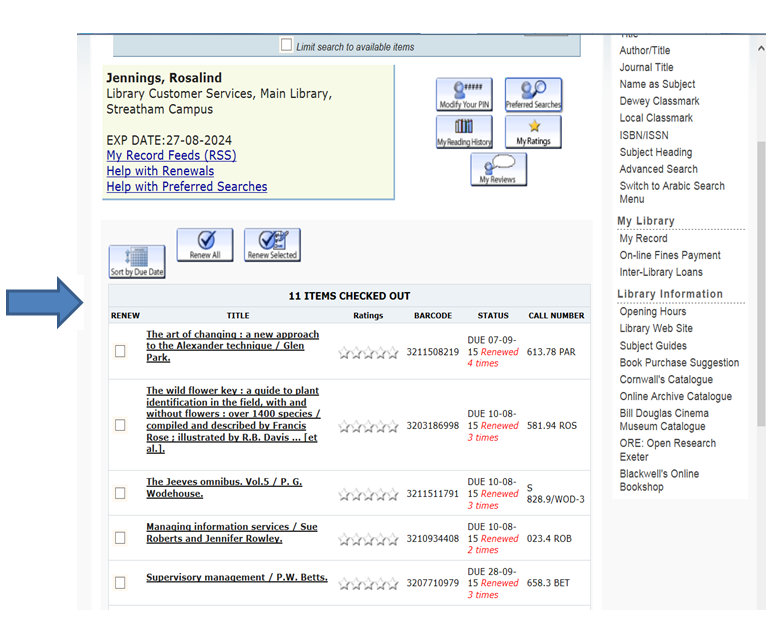To request books located at Penryn Campus Library, you need to do the following:
- Find the item on the library catalogue
- Click on the link “View record details on Penryn Campus Library catalogue” – this will connect to the Voyager catalogue for Penryn
- Click on the link on the right hand side “Request for Streatham user”
- Log in using your IT username and password
- At the bottom of the page giving details of the book, press the “Submit Request” button
- You will receive an email to say your request has been successful
- A message will appear on the screen if it is not possible to borrow the item. This will appear for reference books, DVDs and journals which are not borrowable from Penryn.
- Once the book has arrived here, you will be notified by email. Please pick this up from the library desk on Level 0