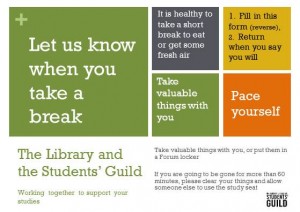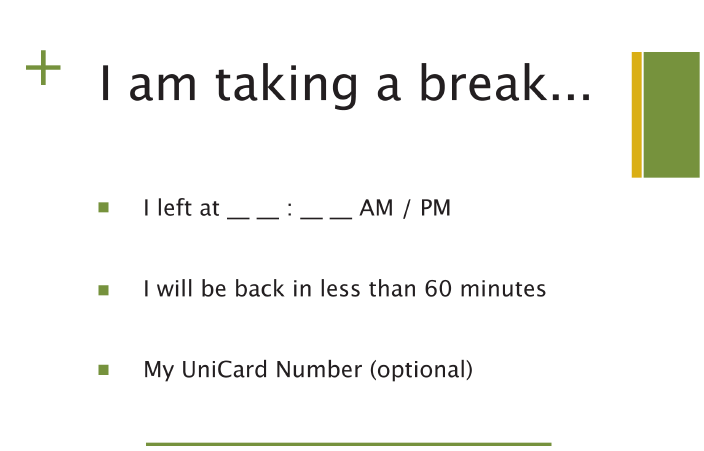The British Library have recently launched a new improved service for delivering journal articles and book chapters electronically. We’ll be adopting it from 1st September 2015.
We’re already used to fulfilling your Document Supply (inter-library loan) requests electronically as much as possible. Electronic supply allows for much faster delivery, which we know is important when it comes to getting you the materials you need for your research. Currently, in order to download inter-library loans you need to install the File Open plugin on your computer. This software ensures all requests are compliant with copyright law and locks the article so it can only be viewed on one machine. Although it serves its purpose, the process of installing this software can be fiddly, especially on shared machines, so – like many other institutions -we’ve been asking for an easier and less restrictive option for some time. And now The British Library have unveiled one.
From 1st September 2015 we’ll be delivering article and chapter requests to you via The British Library’s Open On Demand service, DRM-lite.
Benefits of DRM-Lite:
- No need to install plugins or special software, access documents on any device with Adobe Reader
- PC, laptop, tablet: open your document as many times and on as many different devices as you need to
- Saving is permitted and each document can also be printed twice
- The same speedy delivery as the old service
How do I get articles via Open On Demand?
- The process of requesting an inter-library loan is exactly the same as before. Requests cost £13.50 or one token and should be made via our online order form.
- Before you can view your article you will need to have registered for an On Demand account with The British Library. Registering is free, just takes a few minutes and will only need to be done the first time. Once your account is set up you can use your username and password to access all the articles that have been supplied to you.
- If you are likely to be making use of our Document Supply service in the coming months why not register now so that you are all set up ready to start receiving documents? Please note you will need to create an On Demand account even if you already hold a British Library Reader pass. Click here to register now.
We’ll send full instructions for to register and download your items when we send your documents.
Article requests fulfilled before 1st September will continue to use the File Open system but we’re looking forward to saying so long to plugins and hello to this new, simplified, copyright compliant service.