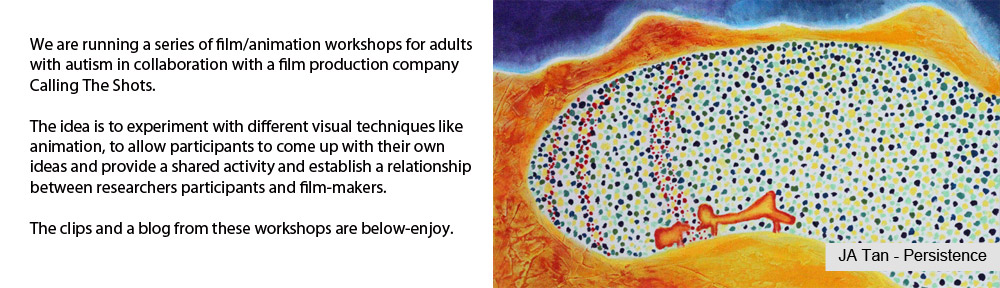I’ve found a bit of open source software called pencil 2d. James is already familiar with working on a computer using a pen tablet. Thats how he does most of his drawing. The software seems quite simple and intuitive and I’d hoped it’d be a great way for James to work. Unfortunately his computer needs and OS update in order to run and it’s not my computer so I am unwilling to just do it. Confident though I am that everything would be fine. I think his dad was going to have a look at it tonight, so maybe it’ll be updated and I can give it another go tomorrow.
Luckily I had a plan B up my sleeve. I purchased a peg bar for each of the artists. a simple animation device on which one puts sheets of appropriately hole punched paper. This keeps the drawings on the paper lined up. I did a quick 10 frame bouncing ball loop and photographed it with an animation app on my phone. One of the advantages of working this way is that you can see through the layers of paper to previous drawings which grants greater control than something like a flip book. Much like the flip book; James got stuck in and did a 100 frame sequence. He was pretty focused on that so I went upstairs and had a cup of tea with his mum.
Drawings done, we scanned them using Image Capture on his mac then imported the stills in to iMovie where they became an animation. I’m very impressed with how readily he took to the technique.