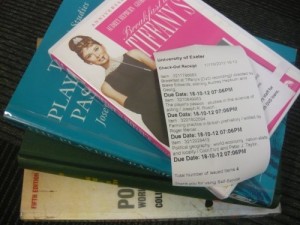None of us like getting Library fines; but at the same time nobody likes missing out on the resources they need to research their next project. Our fines exist to ensure that everyone has fair access to the books they need, and that items are renewed regularly or returned promptly either if no longer required or if they’ve been requested by another user. Managing your borrowing responsibly is one of the ingredients of a successful degree. With self-service machines, email reminders and online renewals we try to make it as easy as possible for you to keep track of your borrowing and the good news is that with a little care you can get the most out of Library resources while avoiding fines altogether. The best way to do this is to understand our loan periods and renewals system, so here’s a handy guide to help you do just that.
Key tips for responsible borrowing:
1. Know the loan rules
Library resources will issue for different time periods:
Normal Loans: 28 days
Short Loans: 1 week
Express Collections (Books and Locker Keys): 24 hours and over the weekend
Express Collections (DVDs): Undergraduates – 24 hours and over the weekend; Postgraduates – 72 hours (3 days); Staff – 120 hours (5 days)
When you issue an item you should always get a receipt which will tell you the date and (if it’s an Express Collection s item) also the time it is due back.
You can also check your record online to see when items are due. To do this either click the ‘patron record’ button on the Library Catalogue or log-in to MyExeter and just click the ‘Library’ tab. Select ‘Your Library Record’ > ‘Items currently checked out’. This will show a list of what you have and when they are due. You can choose to sort by due date, to see which items need to be returned or renewed soonest.
You can renew items as many times as you need so long as they haven’t been requested by another user. If a book gets recalled the loan period will shorten automatically giving you one week to return it (unless there is already less than a week left until it is due, in which case you simply won’t be able to renew at the end of that period).
2. Check your email
We will send you an email if your book gets recalled informing you of its new due date so it’s important you check your University email regularly.
We also send out email reminders when your Normal and Short Loan books are due for renewal and again if they go overdue. Please note that due to the short nature of the loan period we can’t currently send reminders for Express Collections items. Lots of borrowers find it handy to set an alarm on their phone or computer to remind them to renew these items.
3. Renew Online
Your receipt, your online Library record and the email reminders we send should help ensure that you know when you’re reaching the end of your loan period. If you still need the items you can always renew them so long as nobody else has requested them. The best way to renew is online, via your Library Record. Log in to your Library Record, either through the Library Catalogue or via the Library tab on MyExeter.
You’ll see a list of the items you have on loan, together with the date they’re due for return.
To renew all of your items, click Renew All.
If you only want to renew some of them, tick the boxes by the items you want to renew and click Renew Selected.
You’ll be asked to confirm you wish to renew these items. Click Yes to complete the process.
If the renewal was successful, the Status column will clearly state ‘renewed’ and show the new due date. If any items cannot be renewed, a message will appear to warn you of this and the Status column will show the reason why.
Need more guidance? Why not watch our video demonstration of online renewal?
Troubleshooting: please note that you can’t renew your items online, after you’ve been sent an overdue notification, or if you have unpaid fines of over £10. In these situations you’ll need to contact the Library in order to renew.
You can also renew by phone: 01392 723867, by email or in person at any of the Library desks. If you have any trouble with the online system please contact us as soon as possible.
4. If you do get fines…
The above tips should help you keep on top of Library borrowing and avoid items going overdue, but if you do get a fine, these are the things you need to know.
Because fines exist to ensure fair circulation, they are calculated according to demand:
Normal loan: 20p per day
Journals: 20p per day
Short loan: £1 per day
Express Collections: £1 for the first hour and 50p per hour thereafter
DVD £1 for the first hour and 50p per hour thereafter
All Overdue Recalled Items: £1 per day
If you do have an overdue item, the first thing to do is stop fines going up by returning it or contacting us to request a renewal. At the point it is returned or renewed the fine will add to your account. You can check your fines via your Library record, or on any of the self-issue machines on the Library.
Fines and borrowing:
Unpaid fines of over £10 will prevent you from borrowing or renewing further items, so if you are in this situation you’ll need to pay off at least some of your fines. It’s quick and easy to do this online with a credit or debit card: simply visit the fines payment site and follow the onscreen instructions. Always click on the “Finish” button at the top or bottom of the payment summary once you are done (don’t just close the browser!) Please note minimum online payment of £1.
Fines of £10 and under will not prevent further borrowing but will need to be paid off before you finish your studies. You can do this:
Online (as above) 24 hours a day
By cash, cheque, credit or debit card at the Forum Library during their desk opening hours.
By cash or cheque only at St Luke’s or Research Commons during their desk opening hours.
As always, Library staff are here to help so if have any questions or concerns about loan periods, fines or anything else for that matter do get in touch!