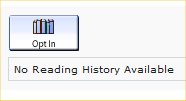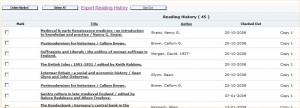The Library and Research Skills module in ELE has lots of information to help you to find out about effective information searching and research skills, and discover more about the different kinds of library resources available to you.
The suite of video tutorials provides quick and easy to follow demonstrations of library and research techniques, e.g. finding a book, an electronic book or a journal article on the library catalogue; booking an Express Collections item; accessing and searching particular research databases.
There are also short films introducing you to different library services, spaces and facilities. Take a tour of the Forum Library and other study spaces at the University. Learn how to use the issue machines. Or meet your Subject Librarian team on film.
Simply pick the topic you’re interested in from the picture menu to learn more about referencing, information skills, journals, research databases, using the Internet and much more.
Each College also has its own Library and Research Skills ELE module tailored to your subject needs; navigate to the appropriate one via the ‘Library’ menu.
There are various ways to access the Library and Research Skills module:
- www.exeter.ac.uk/libraryexpert
- via the ‘Library’ menu in ELE
- via the ‘Library’ tab in MyExeter (in the ‘Your Librarian’ section of the page)
- in the ‘Help’ section in the Library home page