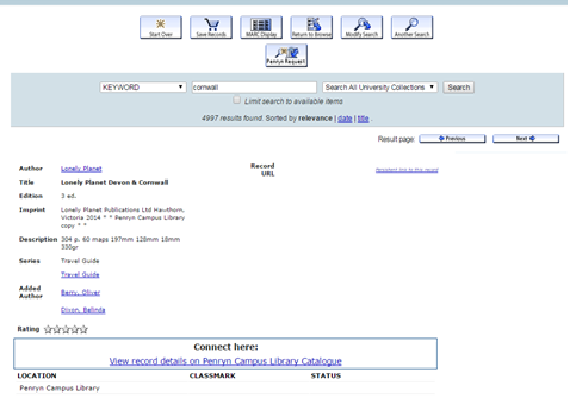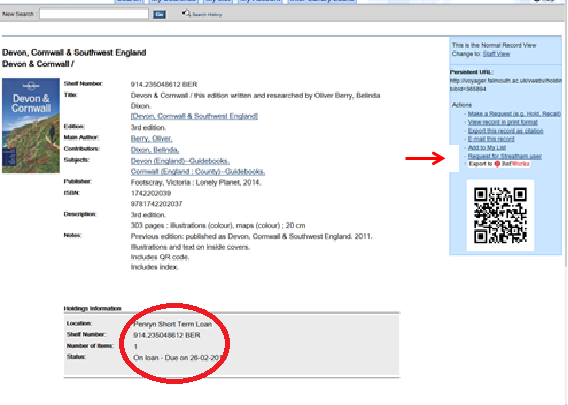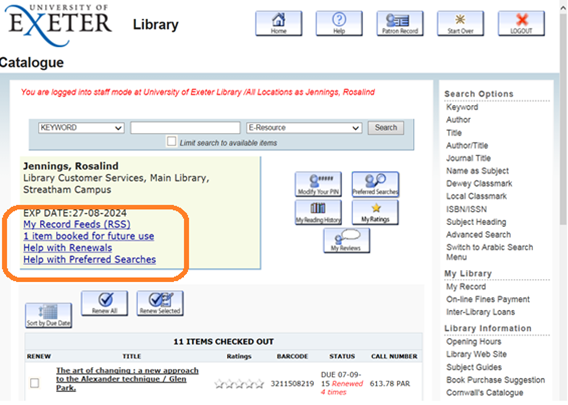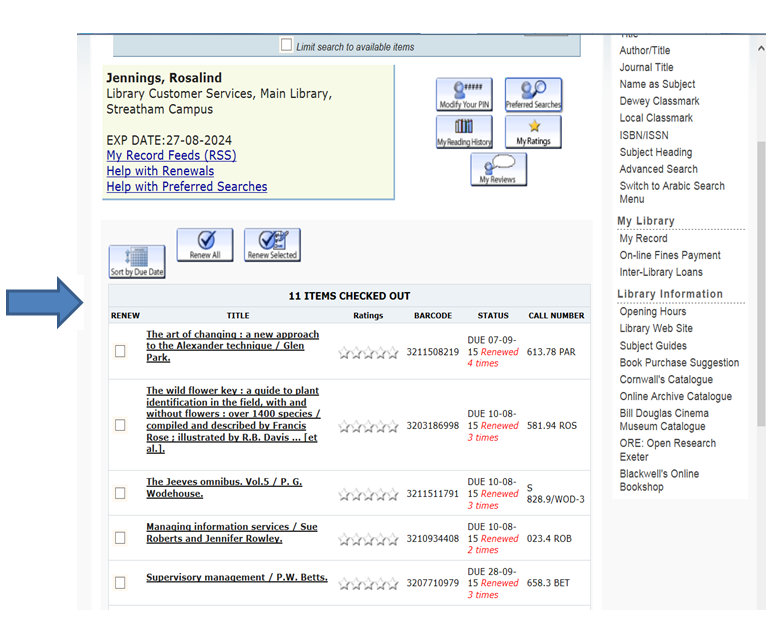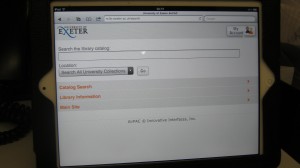An upgrade to the library system is scheduled for Tuesday 5th July – Wednesday 6th July.
This will require us to shut down the system from 3pm on the Tuesday and it will not return until around 12.00 pm on the Wednesday.
You will be able to visit the library as normal and all our spaces will be open, you will also be able to borrow and return our physical collection during this time.
However access to our main online collection via the catalogue will not be available. You will also be unable to renew items, pay fines or place ILLs online and we apologise for this inconvenience.
For access to electronic resources during this period, please use a search engine such as Google to find the resource.
If you do this on campus your computer network IP address should automatically recognise and authenticate you as a University of Exeter user and provide access to the relevant resource.
If you are off campus, you will need to identify yourself as a member of the University. In most cases, simply enter your university computer username and password when requested.
- When looking for the login link in a resource, the wording can vary from resource to resource – it could just be Login, or it might be something like Institutional login,Shibboleth login, UK Federation login, UK Access Management Federation login– or maybe some other variation
Here is a file of our major e-resources, some may need the VPN installed to work off campus.
If you need help during this time please do not hesitate to contact us:
Email:
Phone: +44 (0) 1392 723867