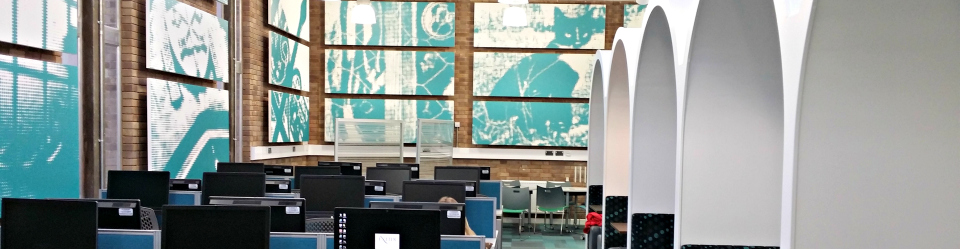With a new academic year approaching, the Library has launched its new and improved Library Search tool. Library Search offers improved discovery and access to the University’s wealth of online and print resources.
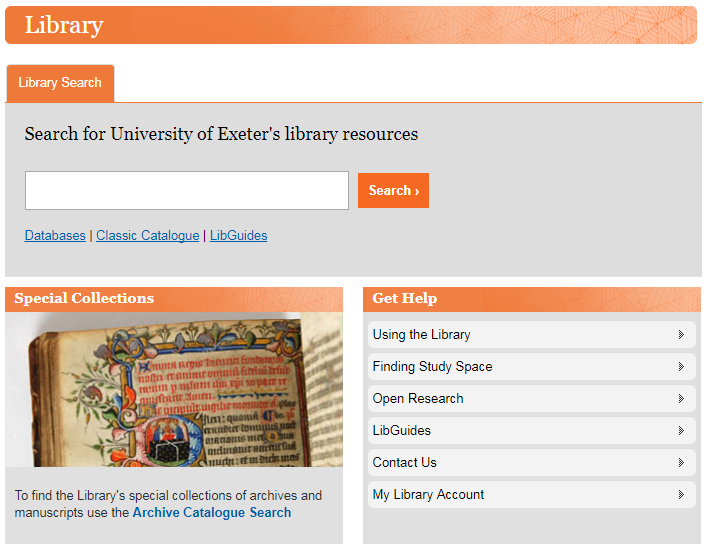
Both Library Search and the Special Collections and Archives Catalogue are at the heart of your new-look Library webpage.
The default ‘Articles + more’ option acts as an all-in-one gateway to your rich collection of online and print resources (including Open Research Exeter), allowing you to search and identify the material you need down to individual article level. Switch to the ‘Catalogue’ option to focus your search to particular book and journal titles held by the Library.

Use ‘Articles + more’ to search our extensive range of resources down to article level.
Along with a cleaner look and feel, additional functionality has been added to streamline your searching experience. You can now use a range of new filters on the left of the results page to refine your search. Filter by publication date, source type, journal title and more, to give yourself the best chance of finding the resources you need. Through Library Search, you can also access online articles, export citations to EndNote and create a folder of saved items directly from your search results page.
The old ‘Electronic Library A-Z’ has also been replaced by an improved ‘A-Z Databases’ hub in our new LibGuides platform. As well as locating databases alphabetically, you can filter the collection by subject area or resource type and gain access to our new Subject Guides, which offer in-depth, tailored Library support for individual subject disciplines.
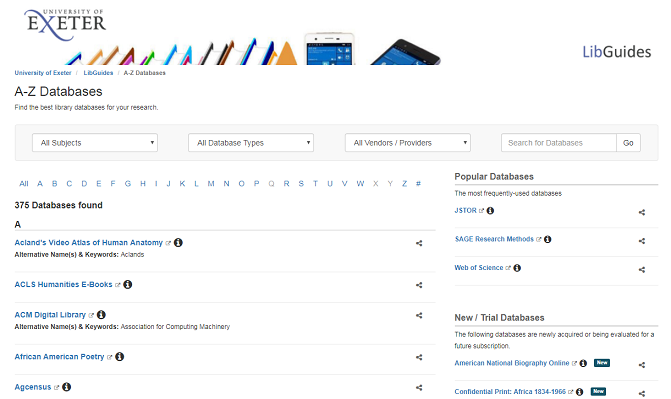
Your A-Z database list can now be accessed through our new LibGuides platform.
In addition to the host of new options, Library Search has retained a number of core elements from the previous catalogue. You can use Library Search to access your Library account and still have access to a detailed ‘Advanced Search’ function. We have also retained a link to the ‘Classic Catalogue’, for those who retain a fondness for the old interface.
You can find Library Search in a number of convenient locations online:
- Our new-look Library webpage – http://exeter.ac.uk/library
- The new LibGuides home page
- The Library menu in ELE
You can also click here to access Library Search and bookmark your direct link.
We have also produced a Library Search mini-guide, which includes a series of tips and instructional videos that will help you make the most of your Library Search.
As always, if you have any questions, please get in touch via email: