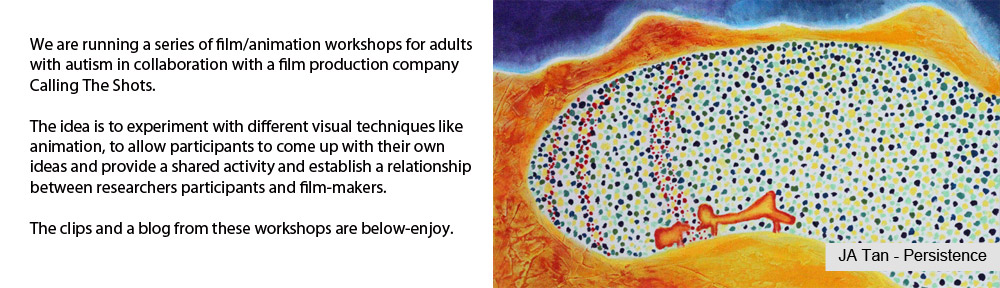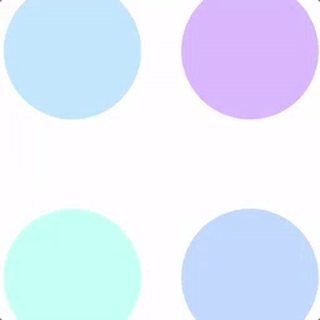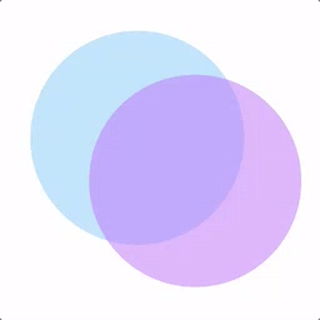Following the excitement about ReacTickles at the St. Mark’s House workshop, [http://blogs.exeter.ac.uk/exploringdiagnosis/st-marks-house-workshop/] Exploring Diagnosis have been working with the Cariad Interactive design team, Wendy Keay-Bright and Joel Gethin Lewis, [http://cariadinteractive.com/about/] to re-create some of the most popular ReacTickles for the web. This means that there is no need to purchase or download any software, you can just click on the images and start playing, using your mouse, keyboard, iPhone or iPad.
Based on the feedback from St Marks’ and some of the demos we posted earlier [http://blogs.exeter.ac.uk/exploringdiagnosis/reacticklesdemo/] Joel has been busy programming many new ReacTickles, and we have chosen three examples for Exploring Diagnosis. These are,
Bouncing Circles – use your keyboard to explore speed, position and pressure
Keyboard Worm – use your keyboard to explore velocity
Springy Circles – use your mouse to explore elasticity
Each of the ReacTickles, will trace your interaction, creating real-time animations while you explore. Using the Quicktime > New Screen Recording Option, [https://www.youtube.com/watch?v=84nuErTMv2w] you can easily record and save your animation.
Wendy and Joel are working on more ReacTickles for web. We will be posting more about these in the future, and you can follow their progress on the Cariad Interactive website [http://cariadinteractive.com/2017/01/17/original-reactickles-revisited/].