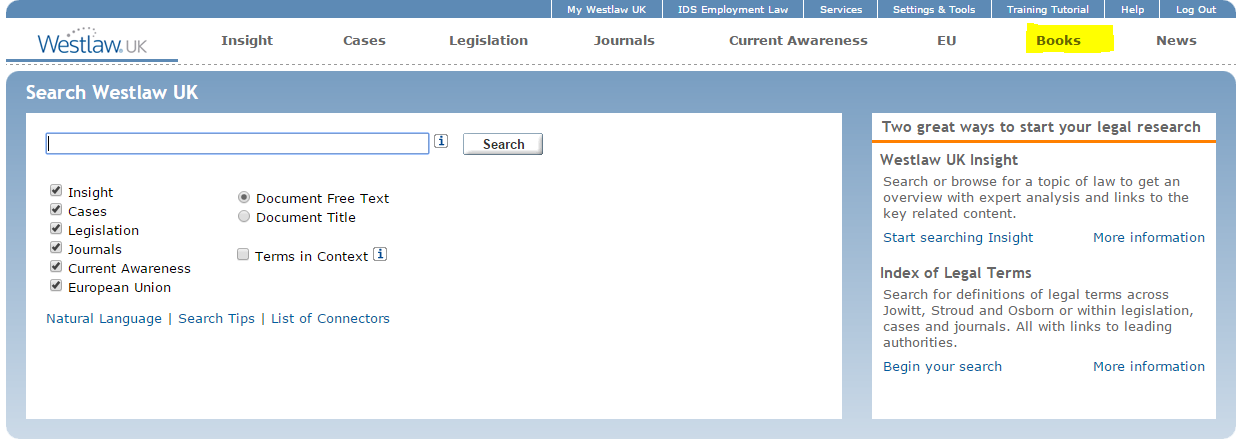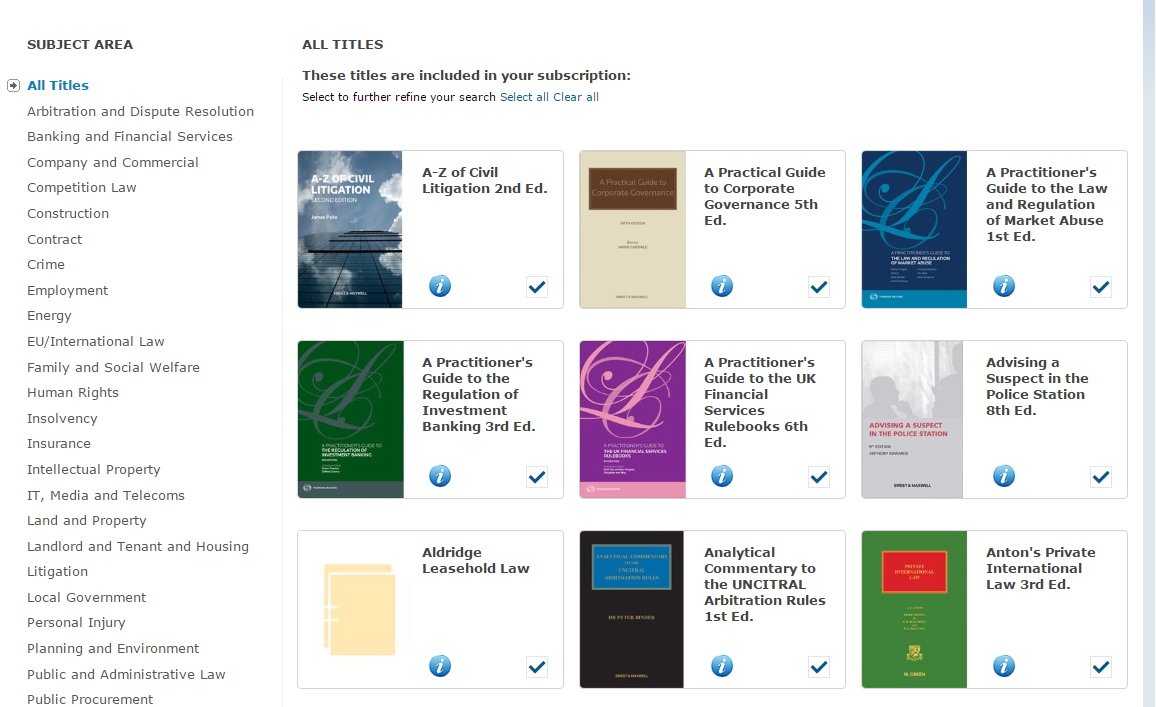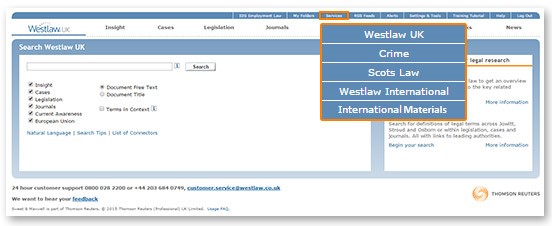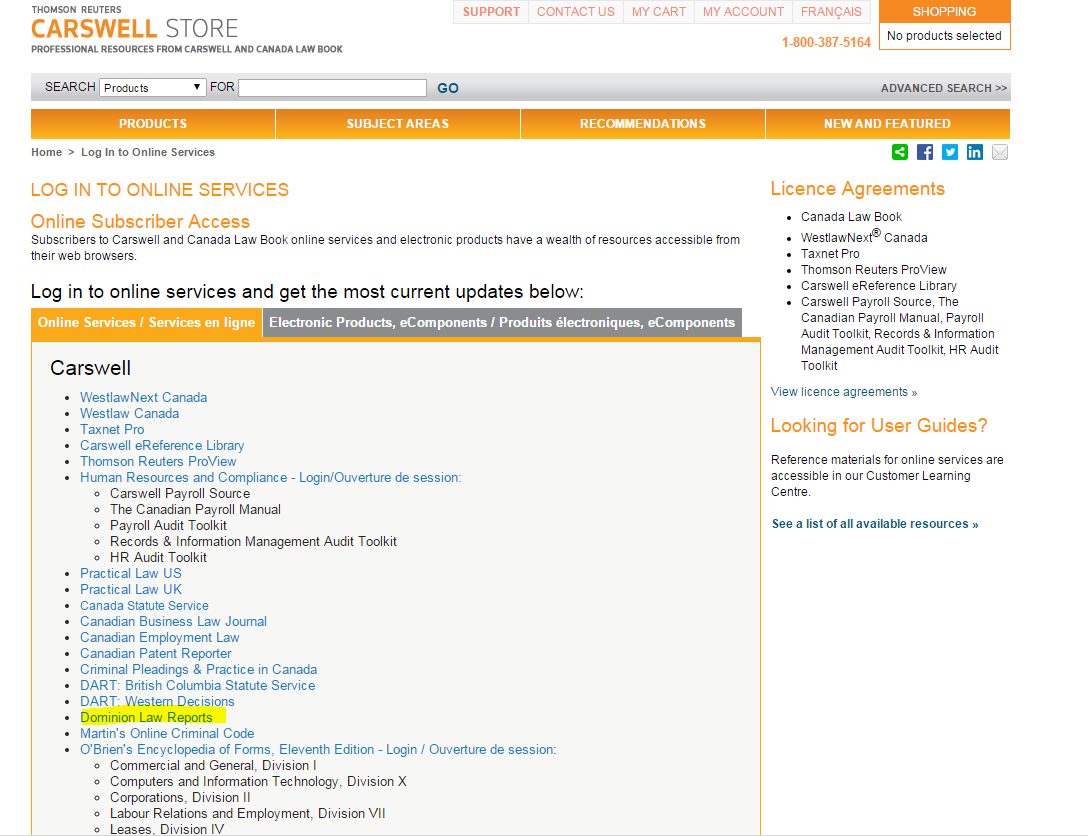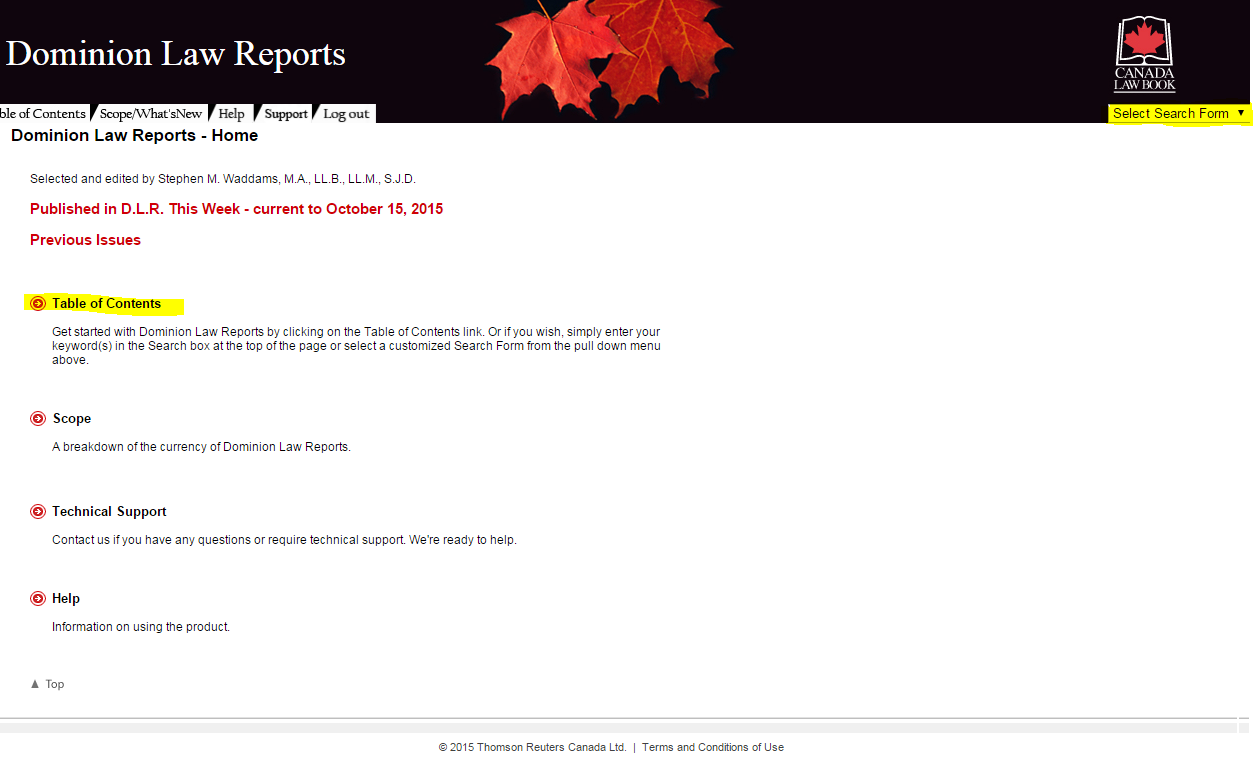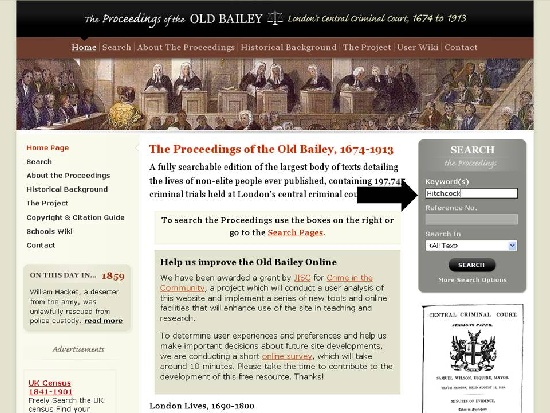We are undertaking some Building works on level -1 Forum Library for the remainder of the summer vacation. Some works will be noisy and we are therefore recommending that levels 0 and +1 are preferred for study/research during this time. All library stock will remain accessible throughout the work, although a fetching service will be in place for two weeks for Law Library materials, in order to facilitate ventilation works. Full details below.
1. Law Library – Closure for Ventilation Works
Dates: Monday 18th July – Sunday 31st July 2016
During this period, work will be taking place in the Law Library area to improve the ventilation system. This will ensure more pleasant environmental conditions for study and research for the coming term. Our student user feedback has highlighted the need for these improvements to take place.
You should be aware that:
- The Law Library area will be closed to library users from Monday 18th July – Sunday 31st July 2016
- During this period we will operate a fetching service for stock at various points during the day. This will ensure continued access to all materials throughout the works. Users can ask at the Library Reception desk, phone or email us with requests
- Phone: 01392 723867
- Email:
- In person: at Library Reception Point
- Some of the works will involve floor drilling so will be noisy in the areas adjacent to Law Library on Level -1. We recommend that library users make use of study space on Levels 0 and +1 for the duration of the works.
2. Law Library Study Booths Area – Closure for Refurbishment
Dates: Monday 1st August – Beginning of term
- The Law library study booths area (adjacent to the Library Courtyard) on Level -1 will be closed from 1st August 2016 over the summer vacation for refurbishment.
- The newly refurbished space will reopen in time for the new academic session.
- Student feedback has highlighted that the current use of the space is less than optimal as booths are monopolised for long periods of time, causing problems at busy periods.
- The space will be reworked to provide a different study space layout to address this issue and also to accommodate some bookable space in order to improve shared student access and use of the space.
- Some noisy work will take place during this refurbishment and we recommend that users make use of study space on Levels 0 and +1 for the duration of the works.
If you need any assistance to locate or access materials or study space during these works, please see Library staff or contact

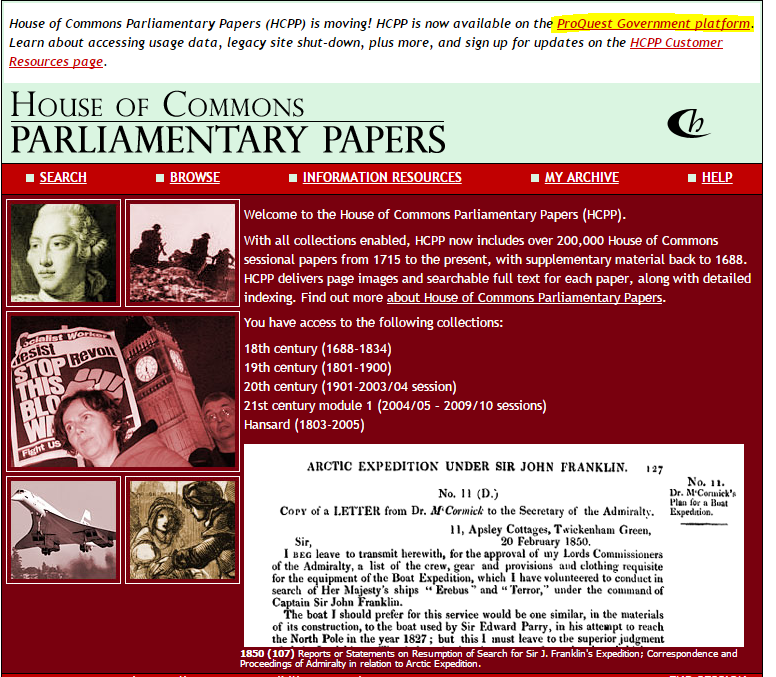 Some of the improvements introduced under the new platform include:
Some of the improvements introduced under the new platform include: