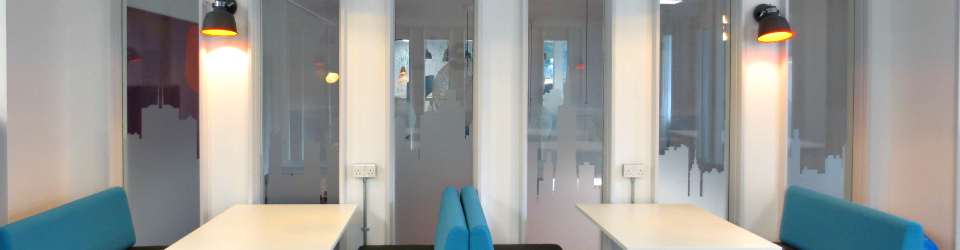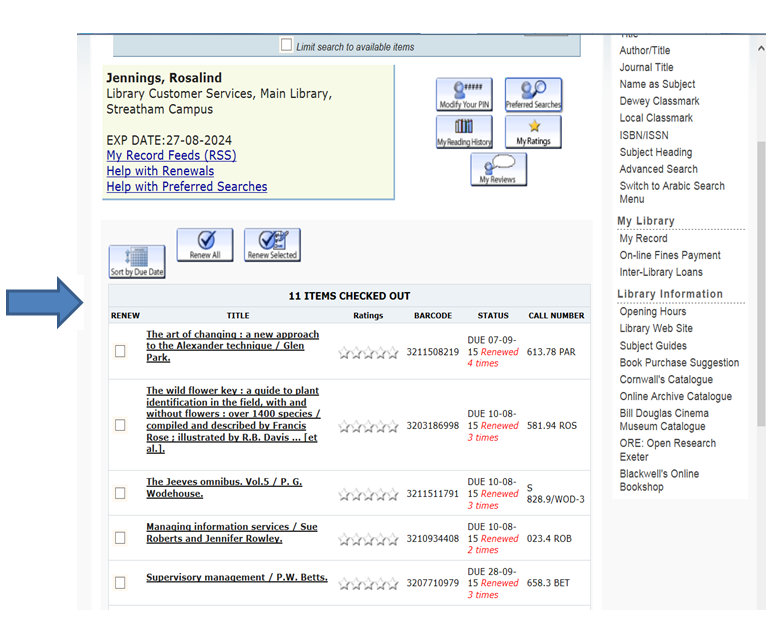1. Access your record by clicking on the Patron Record button via the library catalogue: http://lib.exeter.ac.uk/search~S6 and logging in with your University username and password.
2. Shows ‘Items checked out’ page when you first login, where you can view materials you have checked out.
3. Select materials to renew by selecting the boxes in the RENEW column on the left-hand side and clicking ‘Renew Selected.’ To renew all the items on your record, click the ‘Renew All’ button.
4. Click Yes to renew the selected items.
Check the STATUS column for information on your renewal:
If you cannot renew items, a message will appear on the screen.
If you are successful, a new due date will appear in the STATUS column.