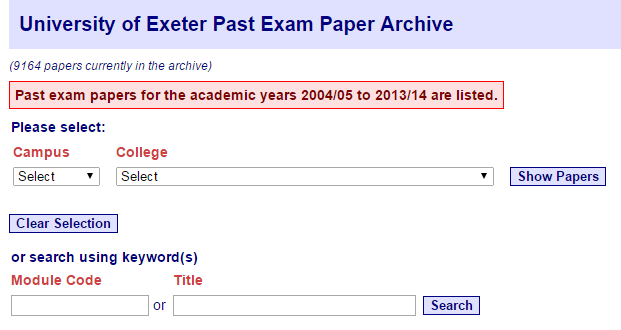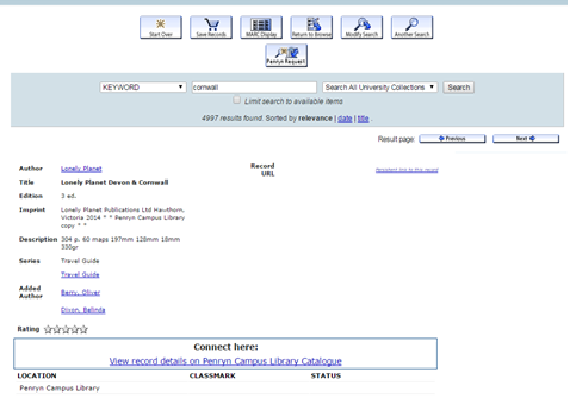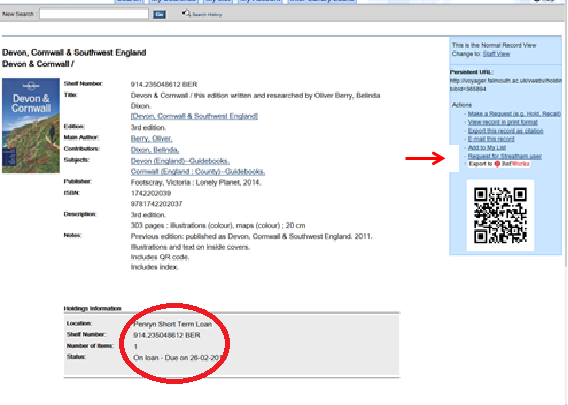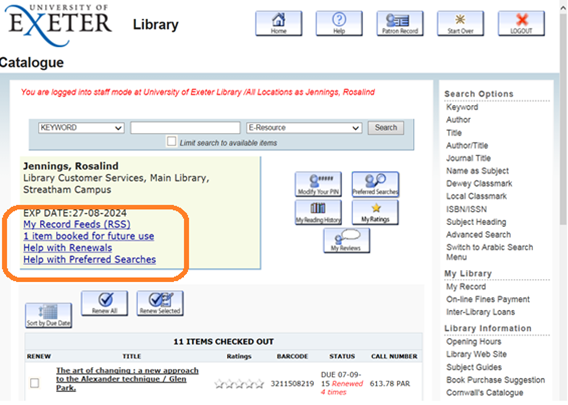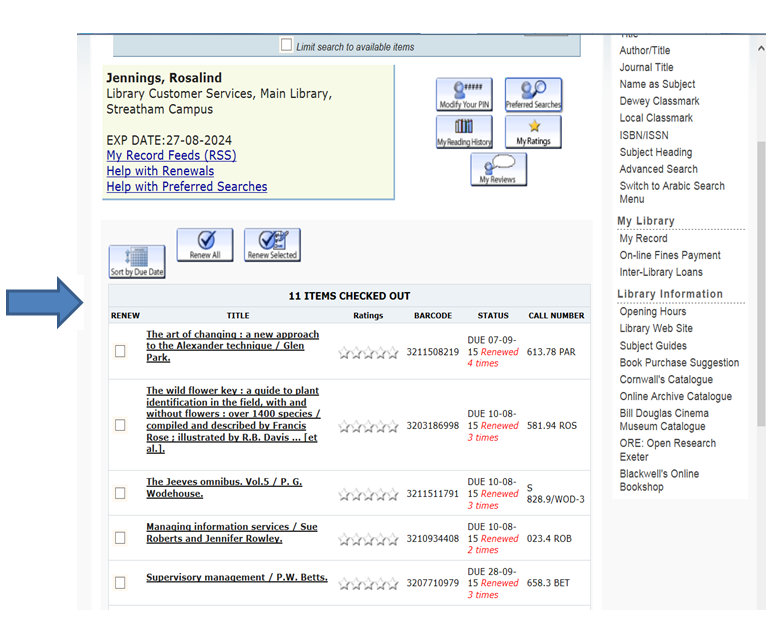The end of term is fast approaching! If you’re taking off for the Summer then from all of us at the Library, have a great time and enjoy the break! But don’t forget our Libraries will be open every day throughout the summer and that our loan rules continue to apply as normal throughout the vacation period.
What does this mean for you?
This means for the many students and staff who arrive or choose to stay in Exeter during holiday periods we are here and open to provide support, study space and the resources you need. If you are going away from Exeter you are welcome to take books with you (although we advise against taking Library resources abroad) but do keep in mind that you will be responsible for renewing any items you borrow regularly throughout the vacation. You can do this online by logging in to your Library record. Please remember also that books can still be recalled by other library users.
How do recalls work?
If a book on loan to you is requested by another Library user, you will get an email informing you of this and providing a new date by which to return it. So it is important you check your email regularly if you are borrowing stock during the holidays. Recalled books cannot be renewed and may be due earlier than the original due date. With normal loan books, you should get a week within which to return the item. This should be sufficient time to return the items by UK post if necessary and you are welcome to do this.
Our recall policy exists to ensure fair access to our stock for all library users, so don’t forget if the books you need are on loan you can recall them at any time of year. Learn more about how to place reservations here.
As always if you need help, or have any questions about managing your library record do please get in touch:
5 Top tips for stress-free borrowing during the Summer:
- Go electronic: our digital collection now exceed our print holdings: you can access over 100 research databases, more than 30,000 electronic journals and many thousands of e-books via the electronic library. All our electronic resources are available off campus, and with e-books there’s no need to worry about recalls or overdues. So check the e-library first and don’t take hard copies away with you this summer unless you really need to.
- Return any books you don’t need before you leave Exeter. Please don’t leave Library resources locked up in your room or office over the summer, it isn’t fair to take them out of circulation if you’re not using them either and they could get recalled by other borrowers.
- If you do take our books away with you, be sure to renew them regularly (every 4 weeks for Normal Loans). Express Collections items continue to issue for 24 hours at a time and it is inadvisable to take these away from Exeter.
- Think Recall! Any item you borrow can be recalled by another user so please check your email regularly and be prepared to return items by post if necessary.
- Keep in touch! If you have any questions about recalls, renewals or anything else, please get in touch as soon as possible. We’re available to help 7 days a week throughout the vacation period.