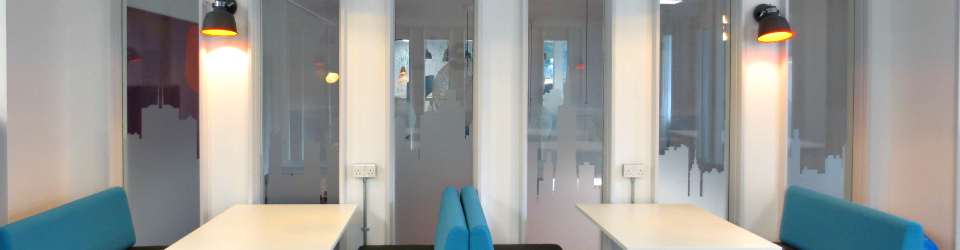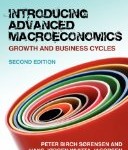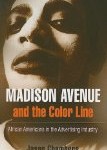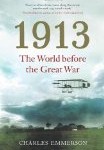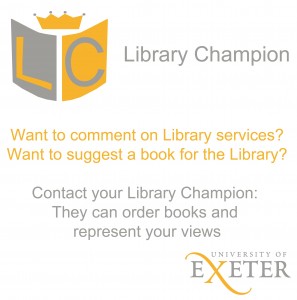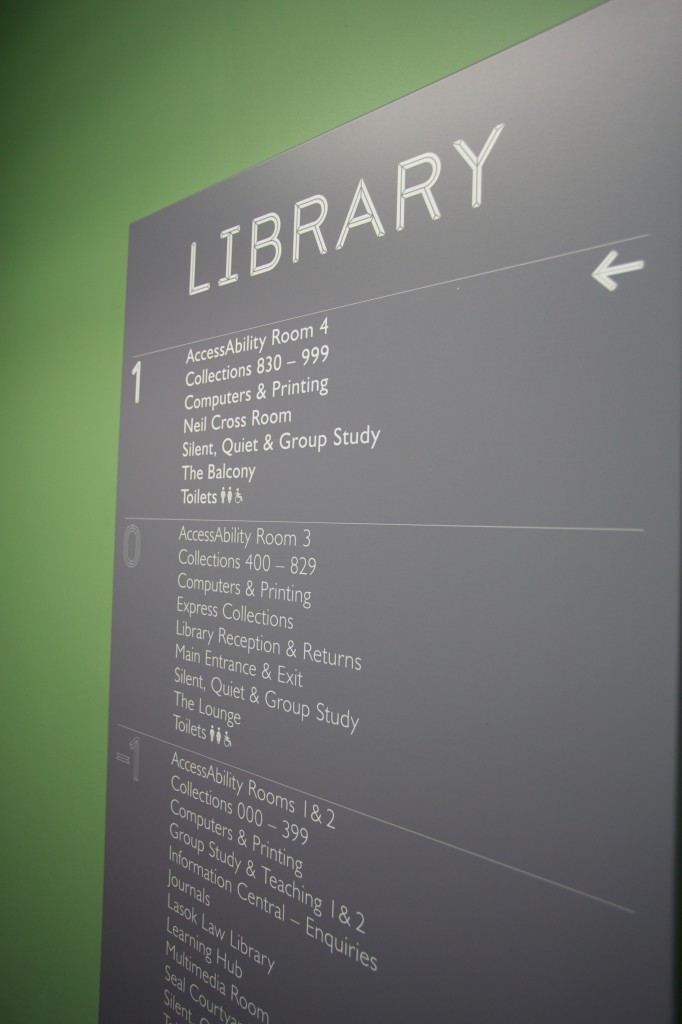During February Routledge Research are making 300 titles from across the Social Sciences available to view online in their entirety for completely free.
Content includes:
- Asian History
- Central Asian, Russian & Eastern European Studies
- Chinese Studies
- Middle East Studies
- South Asian Studies
- Economic Theory & Philosophy
- Environmental Economics
- History of Economic Thought
- Industrial Economics
- International Economics
- Human Rights Law
- International Law
- Legal Theory
- Socio-Legal Studies
- Criminal Law and Criminology
- European Law
Military and Strategic Studies
- Critical Security
- International Security
- Security Studies
- Terrorism and Political Violence
- War and Conflict Studies
- Comparative Politics
- European Politics
- International Political Economy
- Political Philosophy
- Politics & International Relations
Use the Routledge catalogue to find out more about the titles available to you.
Using this catalogue you can:
- View all titles in their entirety for Free by clicking the blue
 button located on every book detail page.
button located on every book detail page.
- Bring up the full details for every book, including blurbs, table of contents, author bios and reviews
- Save books to your booklist and email to friends or colleagues or save as a spreadsheet for your reference